I had a really great experience at the Logo Summer Institute this week! Thank you to the organizers and wonderful presenters. I attended the virtual week and am thankful sessions running concurrently were recorded so I can spend time in the coming weeks catching up on lessons I missed while live in others. There were a number of sessions focused on Scratch, which I’ll go back and watch later. But I wanted to focus on some areas new to me and thought I’d share here a taste of what I attended.
LearningML “Ah-ha” Moments
I love a good “ah-ha” moment when you finally get something working, and I had a few of those in this session from presenter Rodrigo Fabrega, who is a visiting scholar at LLK right now. Anyone watching the recording later would see my visible excitement and nerding-out when I got my program working. 😁 We used LearningML to create a simple machine learning model that was brought into a Scratch-clone so we could use the data to create actions on the screen. I trained the model on my face vs my 3D printed Scratch Cat and then, based on what image the video sensing saw, I got an apple to perform different actions. I recorded a short example if it working later that you can see here in my Instagram post.
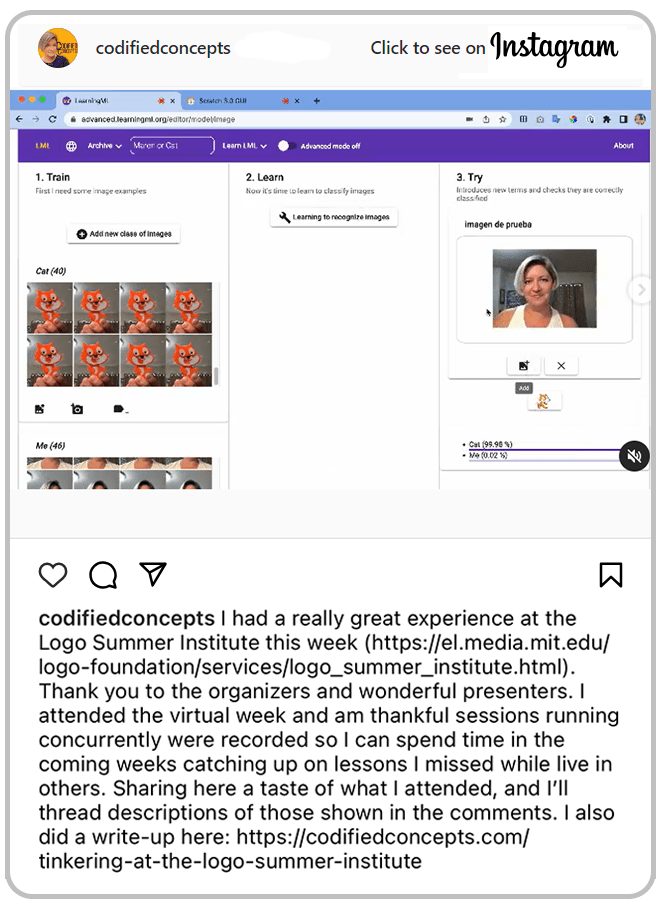
Using Machine Learning with Teachable Machine and the Finch Robot
Had a lot of fun learning from Tom Lauwers, of BirdBrain Technologies, as I created a machine learning model with Google’s Teachable Machine (a first for me!). I trained it on paper cutouts from the Secret Coders book series. Then I remixed a program from BirdBrain Technologies (see more information here) to test my model and make their Finch robot respond to the different items in the model. You can see a video of this in action if you flip to the second video in my linked Instagram post above.
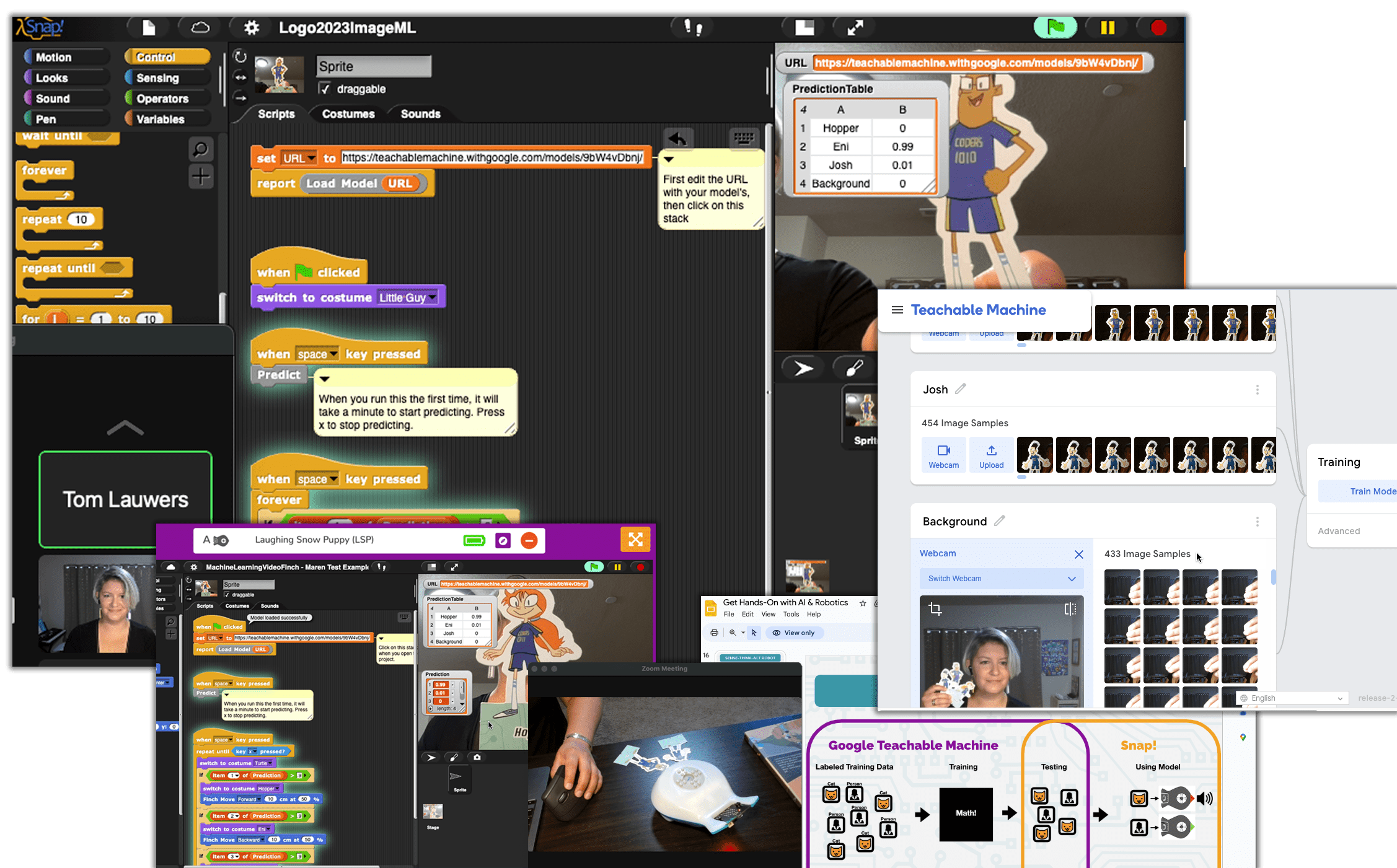
Getting artistic with Turtle Art
In this session lead by Artemis Papert and Brian Silverman, I attempted my own art piece in TurtleArt that you can see in the screenshot. I love how turtle art has low floors (like you can see in this tutorial) and high ceilings (like you can see in this gallery), so learners can start with basic geometric shapes and then see amazing art pieces, like the ones shared, to inspire them to push further and explore and tinker.
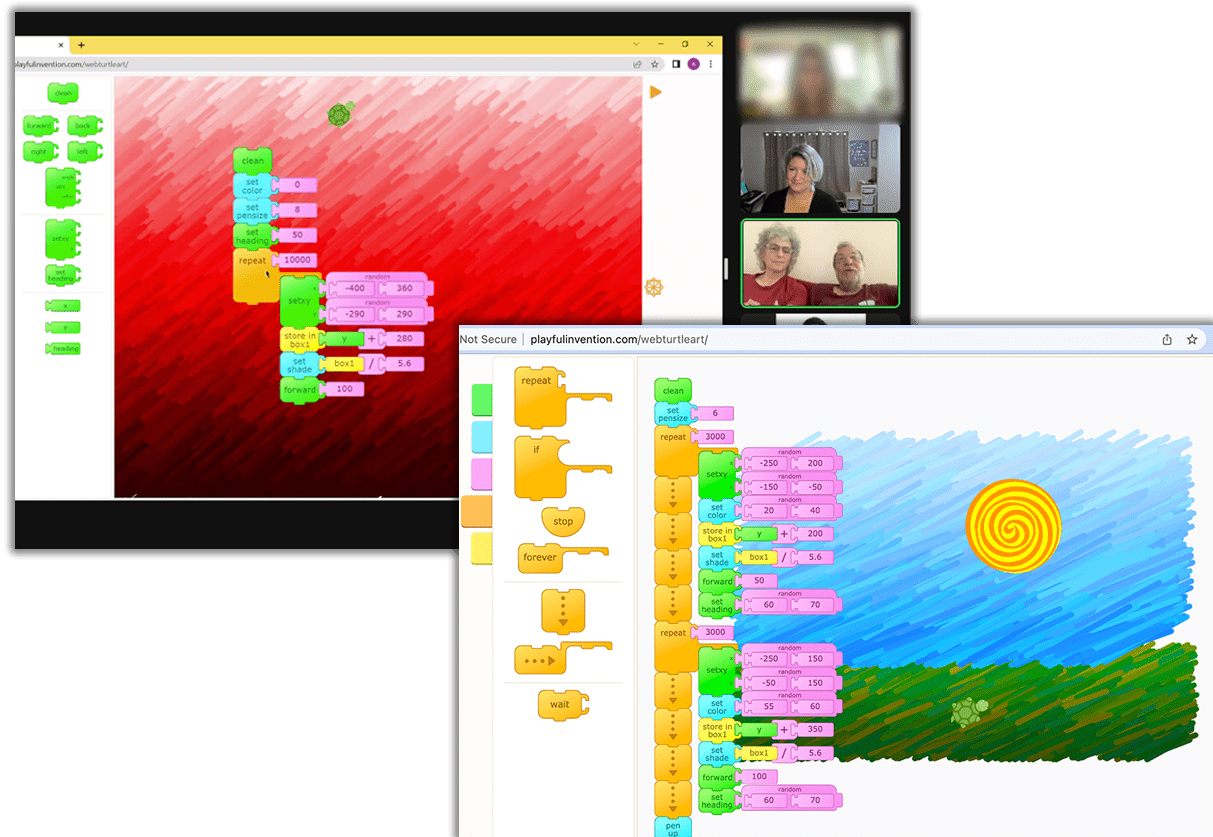
While not an exact replica, and while the features are different. I also attempted to recreate my same turtle art piece in Scratch later. You can see the results here (use Shift + Click the Green Flag to turn on Turbo Mode to see instant results):
Going from 2D to 3D
Since I’m still new to the 3D creation space (you can see some of my Scratch-inspired 3D projects in another post by clicking here), I was happy for the session on creating 3D objects from 2D drawings. Lots of inspiring project ideas, and I’m excited to play around with Beetle Blocks more, that allows you to draw with a turtle in 3D (x and y and now z!). There was lots of trial and error and happy accident discoveries making my first project there (that you can see in the screenshot), and checking out UltiMaker Cura.
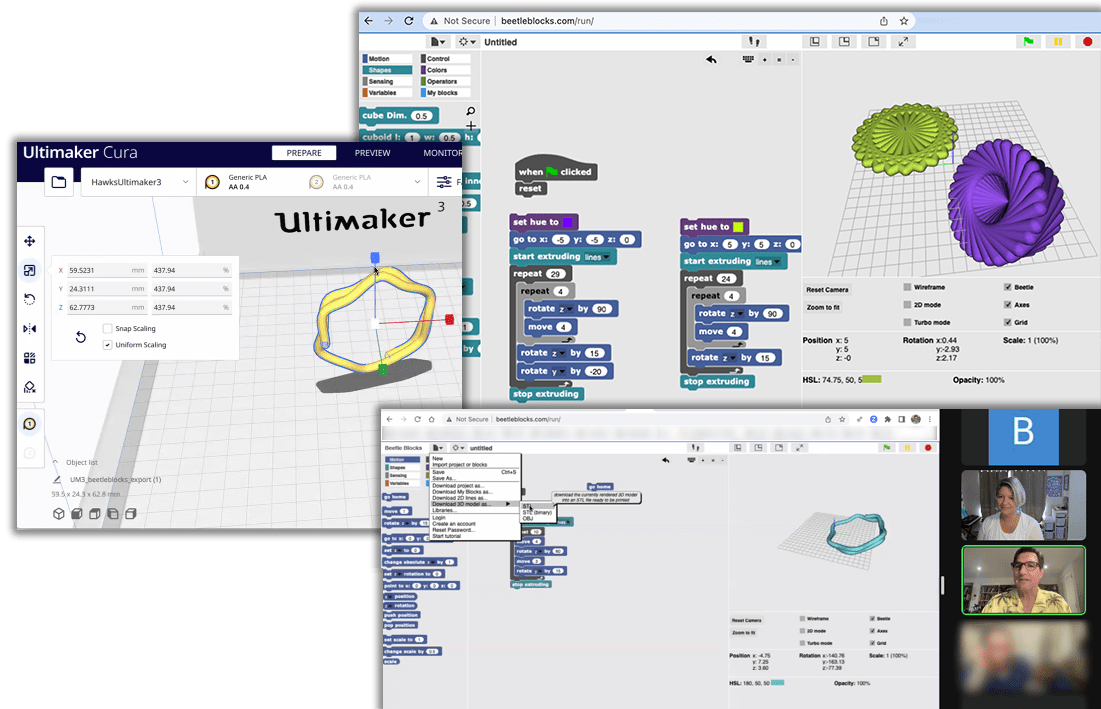
Playing with the Finch
I was able to get a loaner Finch and practiced using MakeCode and Snap! to code its lights and movement. In my screen captures, the Finch is running the MakeCode scripts and responding to the obstacle I’ve placed in front of it by backing up.
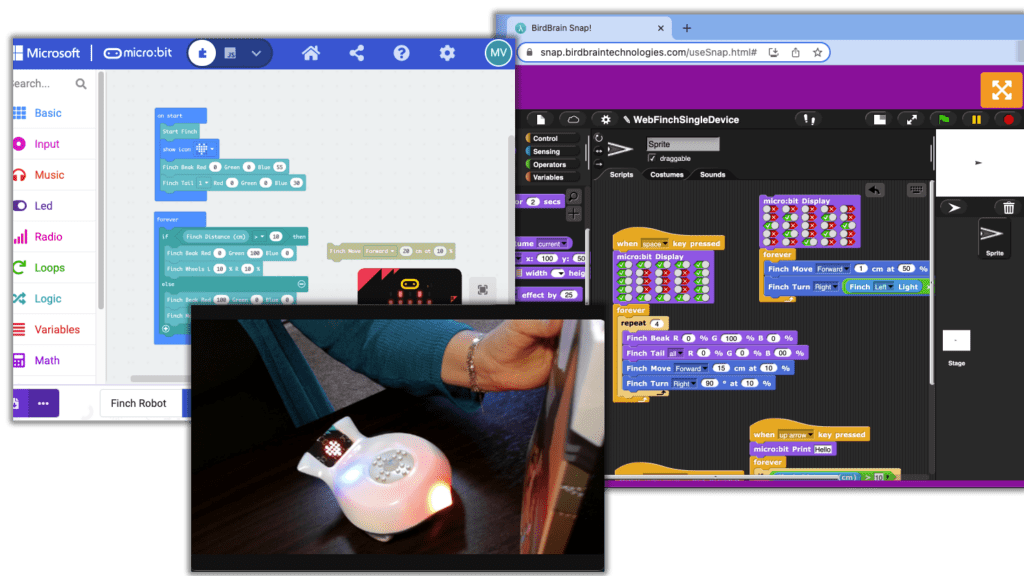
Expressive STEM Story Making
Really fun and thought-provoking session seeing what Sean Justice is doing with Families Learning Together and talking about how we approach creative learning, creating safe spaces where inquiry is prized, connecting to things that are meaningful to learners, and avoiding creating barriers for learners.
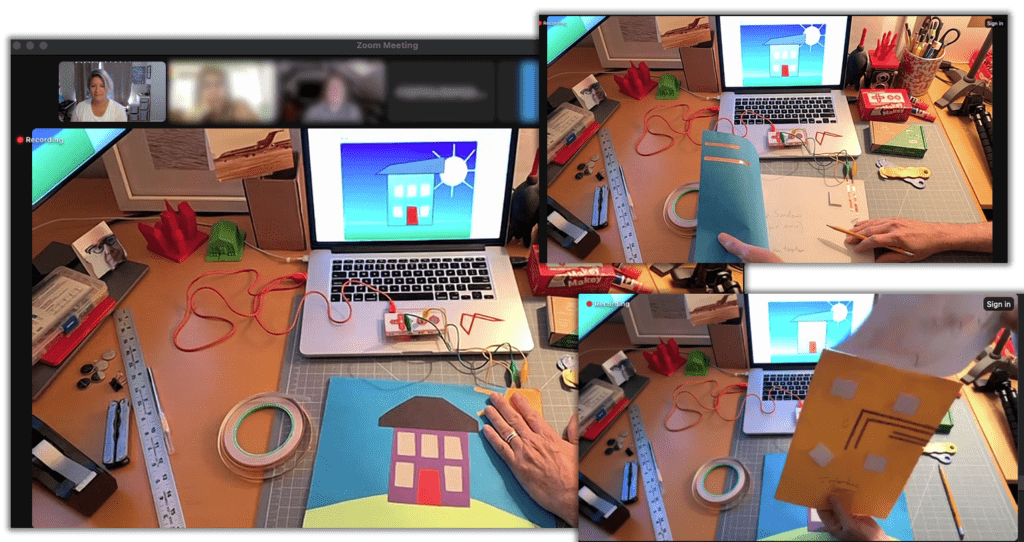
Also really appreciated the discussion on microworlds and powerful ideas and how we work with learners from Michael Tempel.