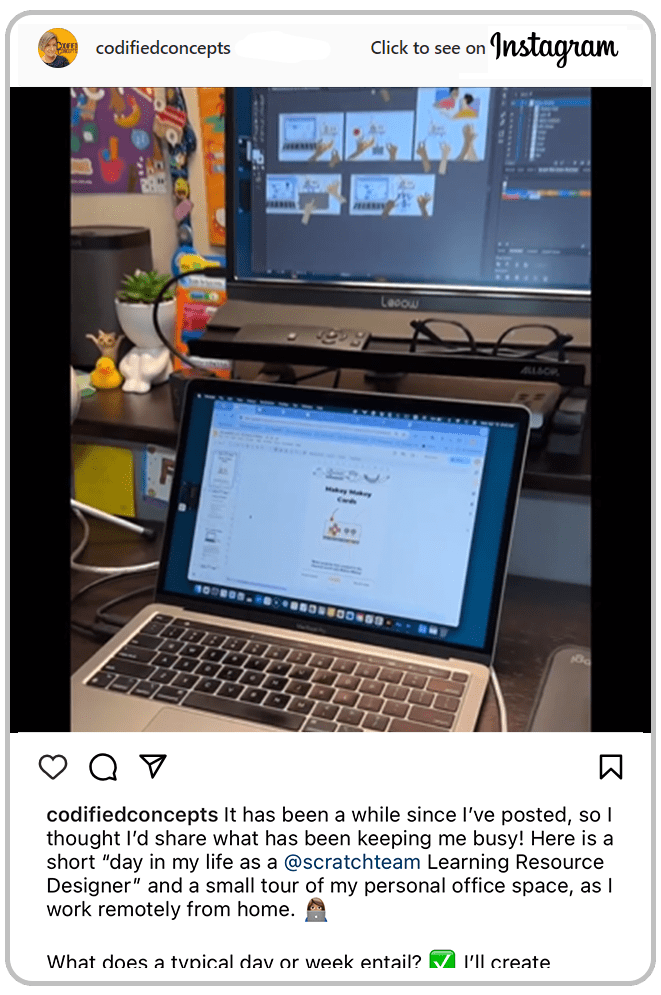
I thought it might be fun to share a short “day in my life as a Scratch Learning Resource Designer” and a small tour of my personal office space, as I work remotely from home. I’d shared something similar while a student with Skillcrush years ago. (You may also want to checkout my post “Growing My Coding Education Portfolio: Reflecting on My First Year as a Scratch Learning Resource Designer.”)
What does a typical day or week entail?
- I’ll create learning resources like coding cards (one example here), written guides (one example here), and lesson plans (one example here), as well as tutorial videos, recording and editing audio and video with Premiere Pro.
- I’ll prepare workshop slideshows (one example here) and my facilitator talking points.
- As I’m creating the resources, I may find I need graphics we don’t have, so I’ll remix Scratch sprites and graphics past Scratch designers have created, as well as create new graphics using Adobe Illustrator.
- Then, I’ll update public repos and tag all the resources for our website and to share with the public.
- I’ll also be envisioning and creating Scratch projects (typically shared on algorithmar or scratchlycaterton) highlight in upcoming tutorials or workshops, or to share during Scratch events and in Scratch Team studios.
Amidst all that…
- I’ll be responding to Slack messages, emails, and Scratch comments on my profile.
- I’ll be attending various team meetings and SEC talks, while collaborating with my brilliant colleagues.
- I’ll also pitch in on Scratch Conference and Scratch Day planning (one example here) and documentation, as well as prepare presentations and resources for other conferences (like ISTELive24) and partner workshops.
It is a lot to keep track of while also being a mom and trying to limit myself to two cups of coffee a day. Ha! But I’m loving what I’m doing and the positive feedback I receive from colleagues and Scratchers and peers makes it really worthwhile. I hope you’ve enjoyed this little peek into my life!